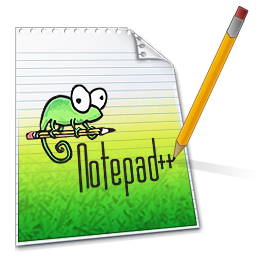
It was time to upgrade my software and I decided to find a free alternative to Adobe’s Dreamweaver. I love DW, but it’s bloated with stuff I never use, and it’s expensive.
NotePad++ has proven to be a much better deal. It includes many of the features I love and actually used in Dreamweaver, but with some slight drawbacks.
The most used features I love:
- Project Manager
Like DW, there’s an aside panel that lists all the files for your project. You can create as many project lists as you want and they don’t have to rely on the file structure on the hard drive. - Colored coding
Like DW, the code has separate colors for tags, attributes and variables. You can customize the colors as I chose to do, preferring a dark background and light text opposed to the default look — I feel it’s better on the eyes. - Code folding
A much needed feature for any coder, this comes standard with NotePad just like DW. Sometimes it’s buggy and doesn’t fold certain elements, but nevertheless, it works for me.
Things to keep in mine:
- No WYSIWYG editor
I don’t care if this is missing, I’m a hand coder and I prefer to view the rendering in an actual browser. WYSIWYG seemed to differ from the final rendering in a browser so WYSIWYG editors aren’t for me anyway. - FTP and SFTP support
Like DW, NotePad’s FTP plugin works much the same. The only drawback is that the project file manager and the FTP have no synchronization. The great thing is you can set up various FTP locations and save them. So whenever you want to upload an updated file, all you have to do is open the website you saved. - Encoding UTF-8 without BOM
After uploading one of my WordPress sites, I discovered weird code had been added to my HTML which screwed up the layout. I did some searching and found out that NotePad++ encoded my page with BOM. The remedy was to select “Encode UTF-8 without BOM” on each file, save them, and this fixed the problem.
NotePad++ doesn’t replace DW easy creation of tables and all its awesome features, but it’s a good alternative and you can’t afford to purchase DW and you’re comfortable hand-coding.
